Cloudreve网盘搭建 2024-03-08 默认分类,服务搭建 暂无评论 271 次阅读 # Cloudreve网盘搭建 ## 1. 项目介绍 Cloudreve 可以让您快速搭建起公私兼备的网盘系统。Cloudreve 在底层支持不同的云存储平台,用户在实际使用时无须关心物理存储方式。你可以使用 Cloudreve 搭建个人用网盘、文件分享系统,亦或是针对大小团体的公有云系统。 - Cloudreve的github:https://github.com/cloudreve/Cloudreve - Cloudreve的官网:https://cloudreve.org/ - Cloudreve官方文档:https://docs.cloudreve.org/getting-started/install ## 2. 项目准备 - Linux、Windows系统可以搭建 - Docker搭建 - s可以做反向代理,如果你想放在公网上,并且多人使用 ## 3. 安装 本人采用Ubantu系统的VPS,已经安装好Docker来进行测试。 ### 3.1 创建安装目录 参考官方的创建目录 ```bash mkdir -vp cloudreve/{uploads,avatar} \ && touch cloudreve/conf.ini \ && touch cloudreve/cloudreve.db \ && mkdir -p aria2/config \ && mkdir -p data/aria2 \ && chmod -R 777 data/aria2 ``` ### 3.2 创建docker-compose.yml文件 ```yaml version: "3.8" services: cloudreve: container_name: cloudreve image: cloudreve/cloudreve:latest restart: unless-stopped ports: - "5212:5212" volumes: - temp_data:/data - ./cloudreve/uploads:/cloudreve/uploads - ./cloudreve/conf.ini:/cloudreve/conf.ini - ./cloudreve/cloudreve.db:/cloudreve/cloudreve.db - ./cloudreve/avatar:/cloudreve/avatar depends_on: - aria2 aria2: container_name: aria2 image: p3terx/aria2-pro restart: unless-stopped environment: - RPC_SECRET=937f9e97da37f49b1fa7ee234f11f24c # your_aria_rpc_token - RPC_PORT=6800 volumes: - ./aria2/config:/config - temp_data:/data volumes: temp_data: driver: local driver_opts: type: none device: $PWD/data o: bind ``` ### 3.3 运行 ```bash docker-compose up ``` 查看运行日志,获取默认管理员账户用户名和密码 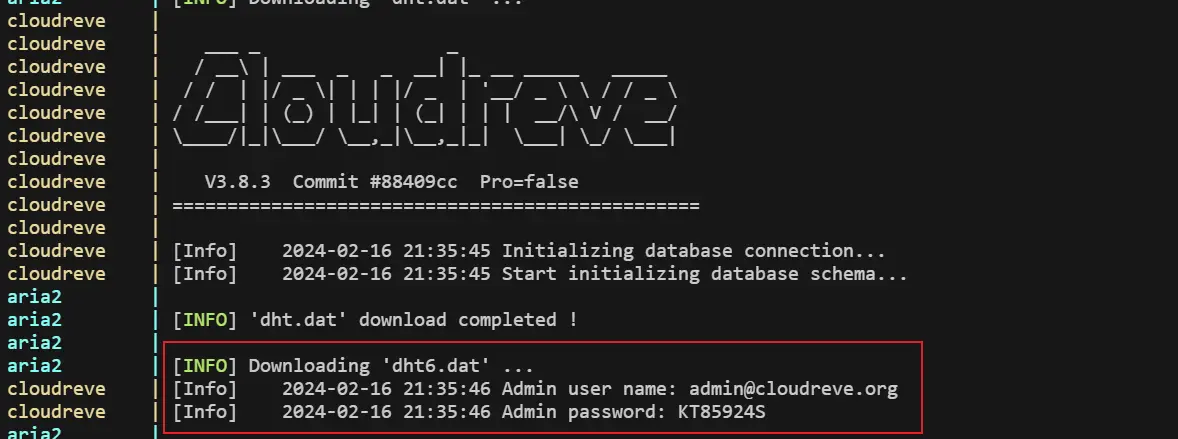 ## 4. 测试项目 打开浏览器 ip+端口访问 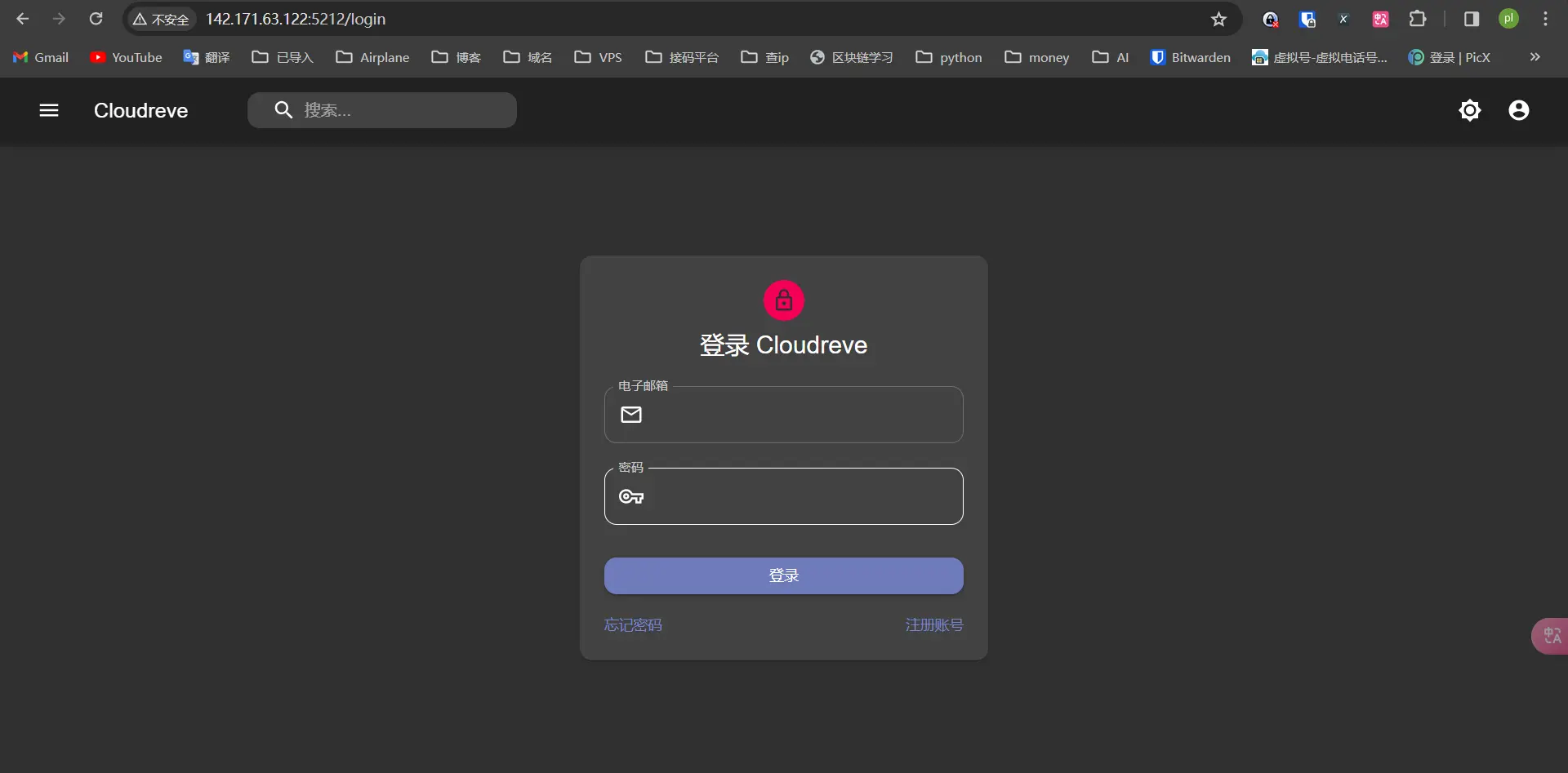 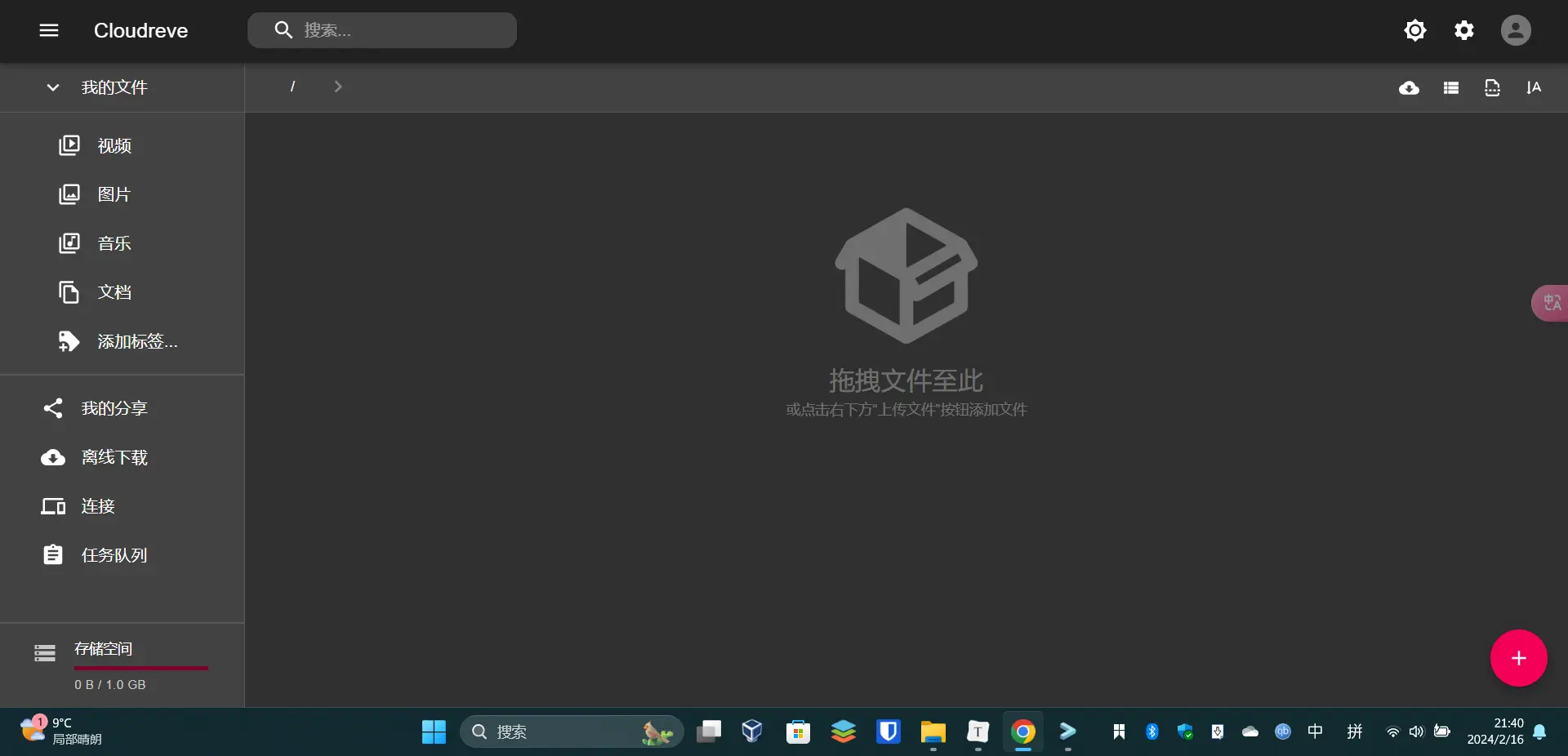 ### 4.1 上传速度 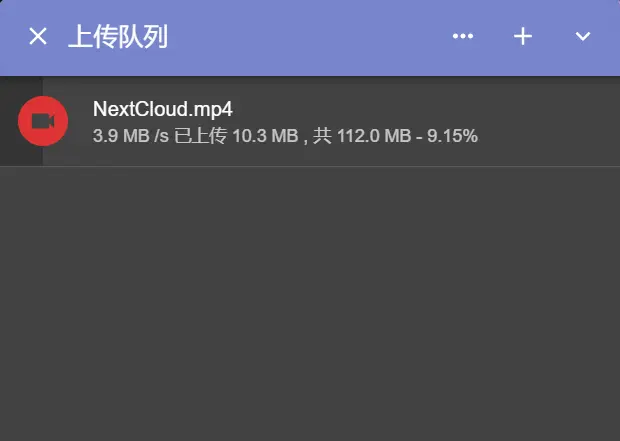 ### 4.2 下载速度 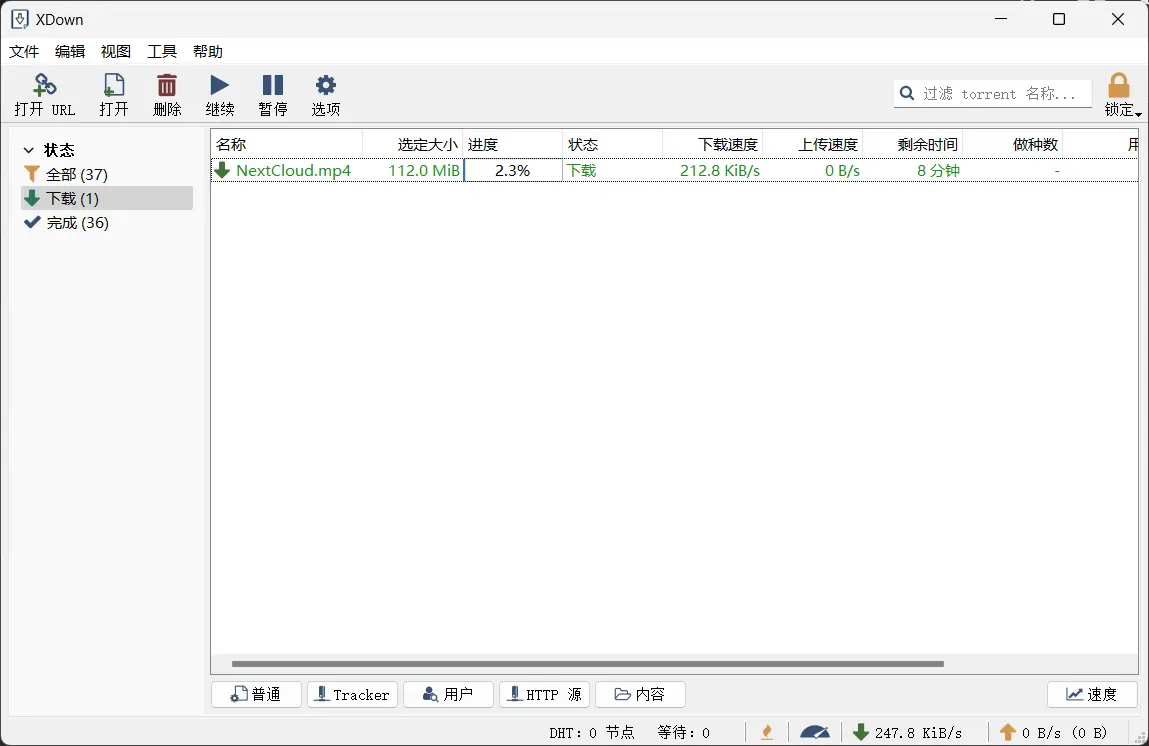 ### 4.3 查看修改文件 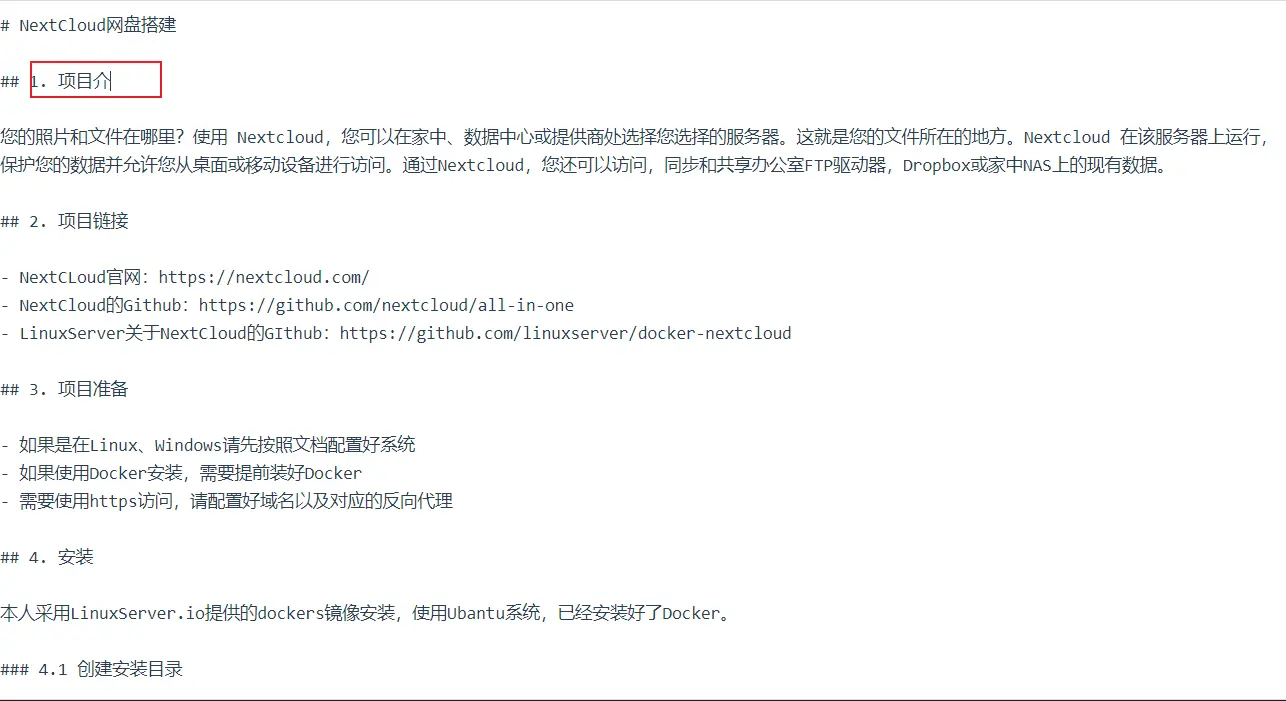 ### 4.4 分享文件 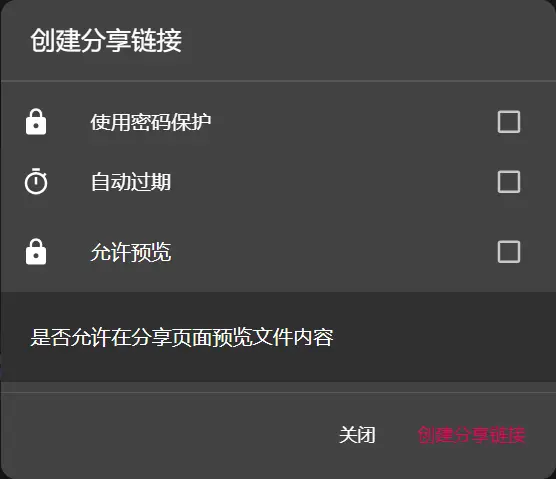 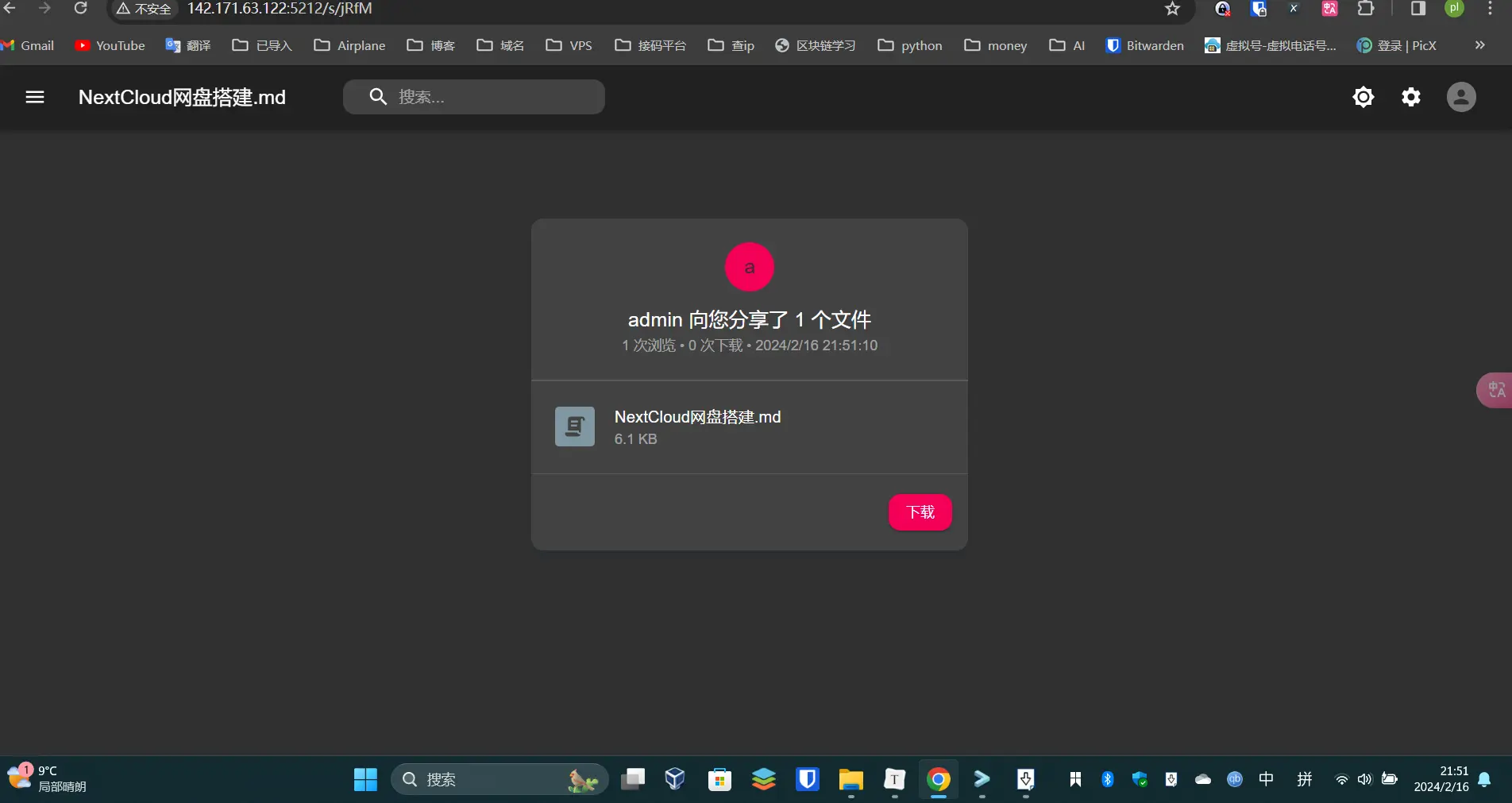 ### 4.5 离线下载 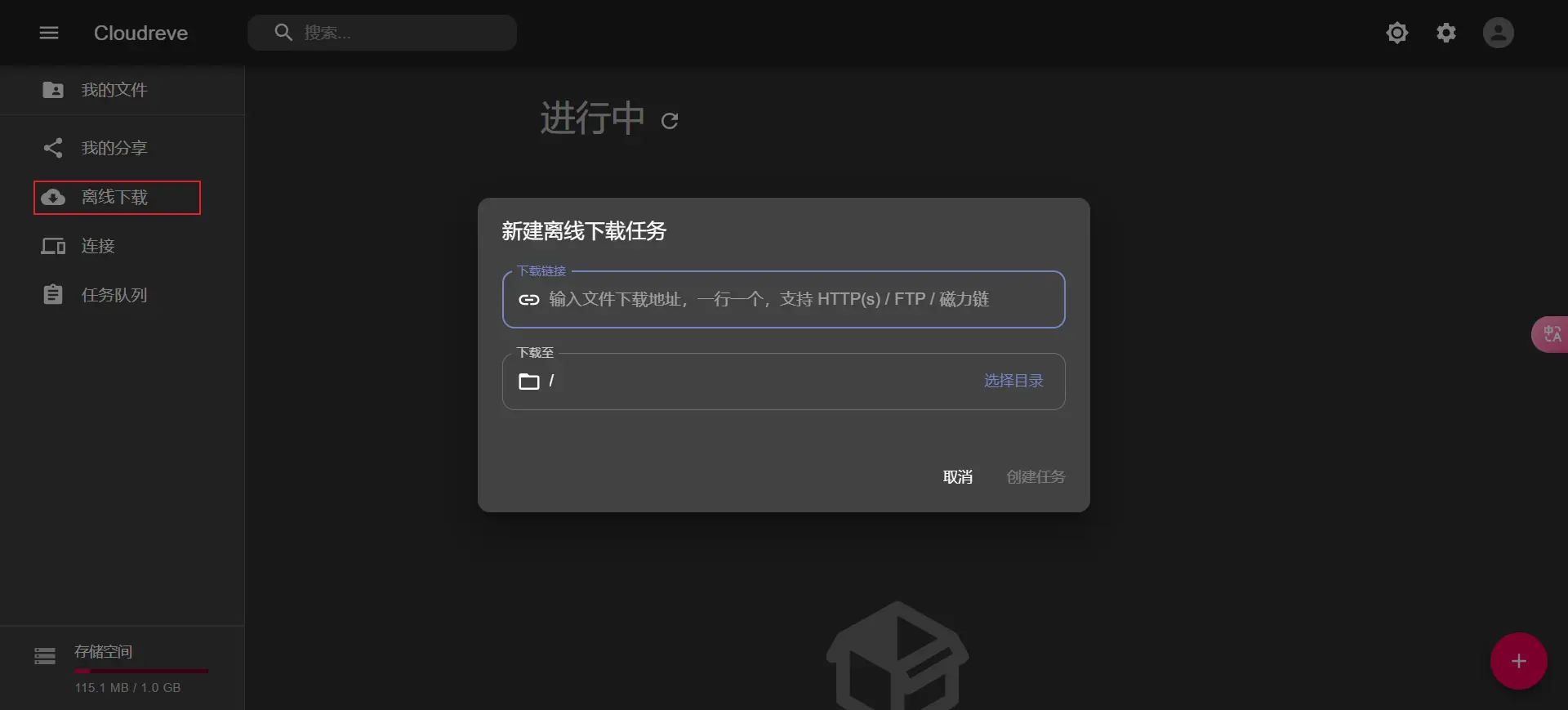 我使用一个https的链接来进行测试下载  出现问题  进入管理后台 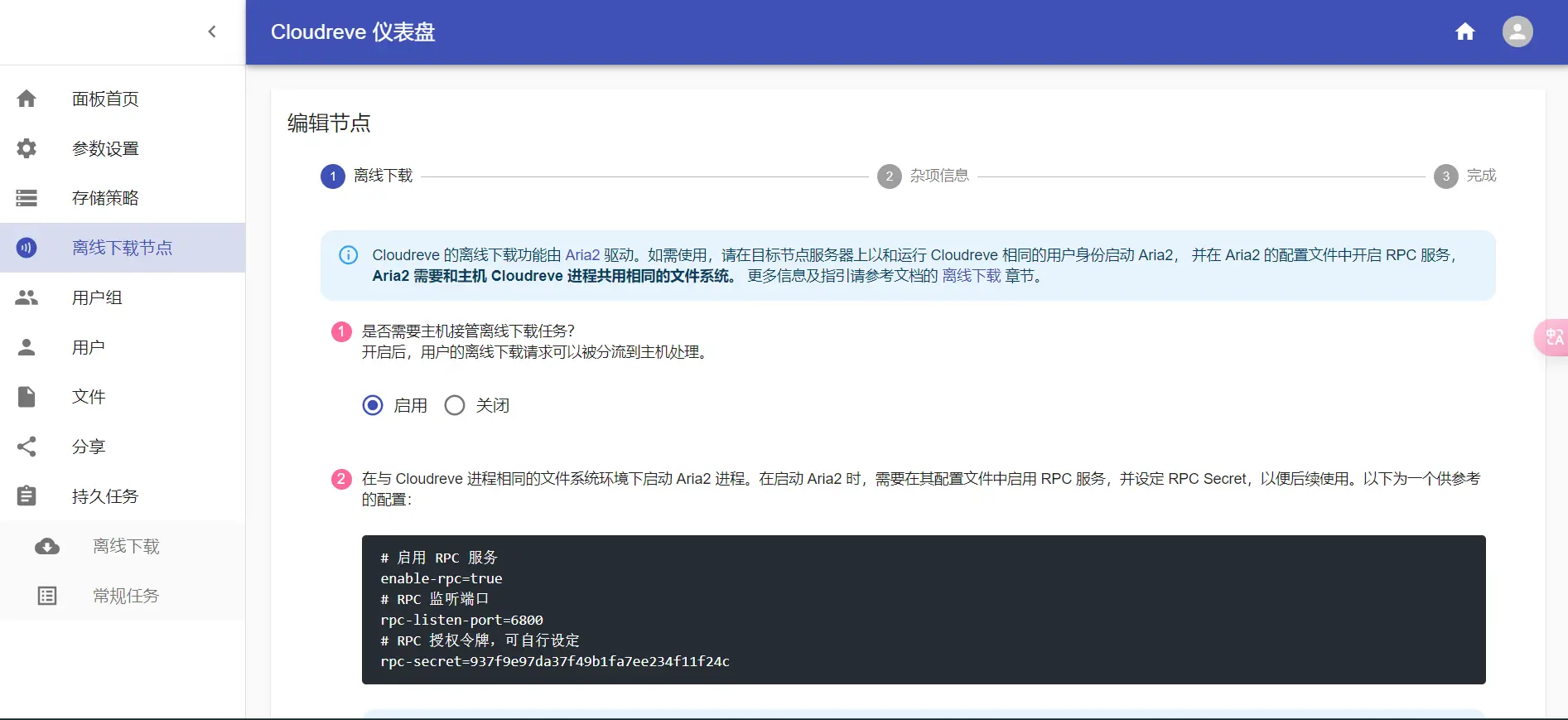 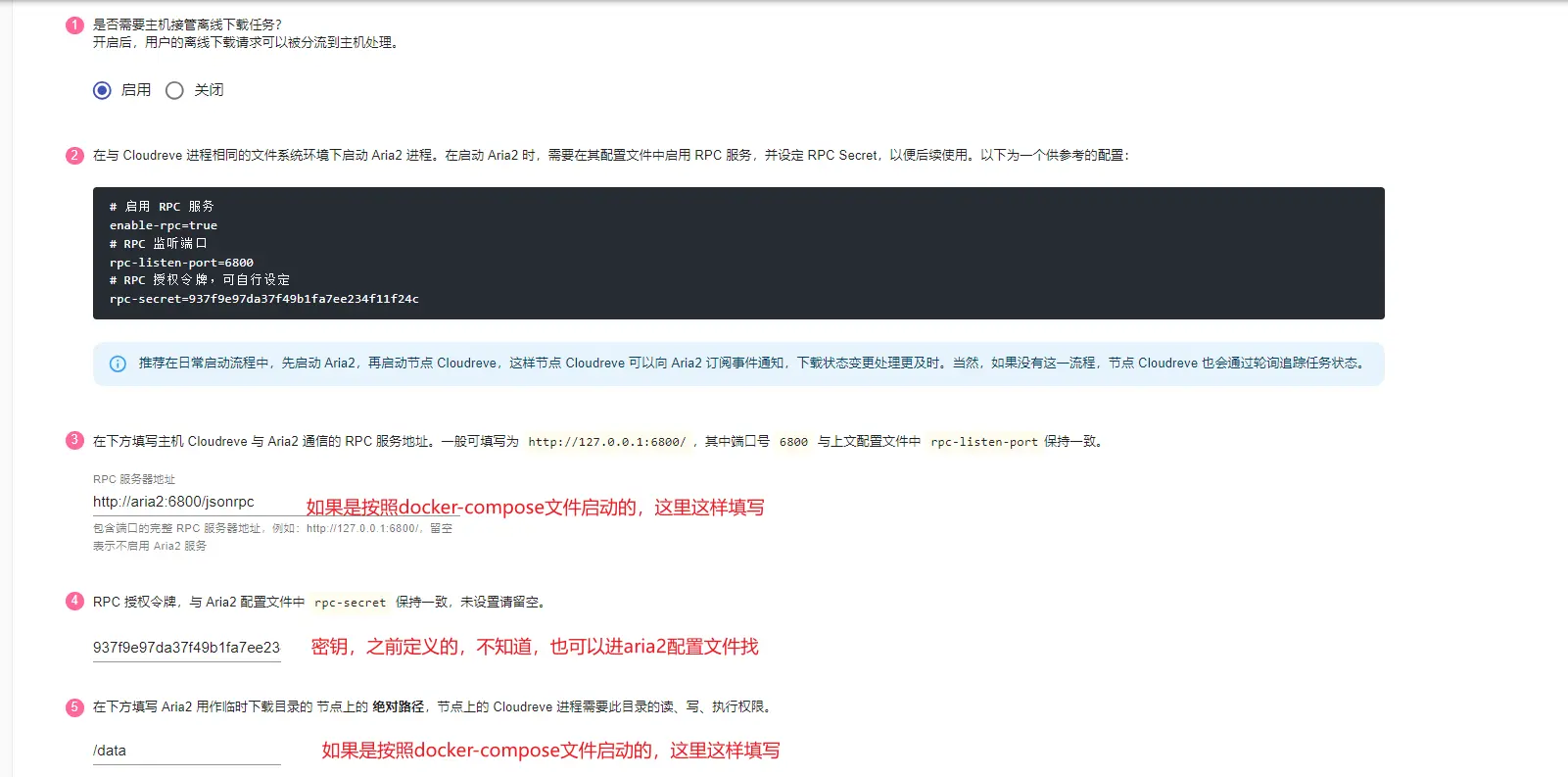 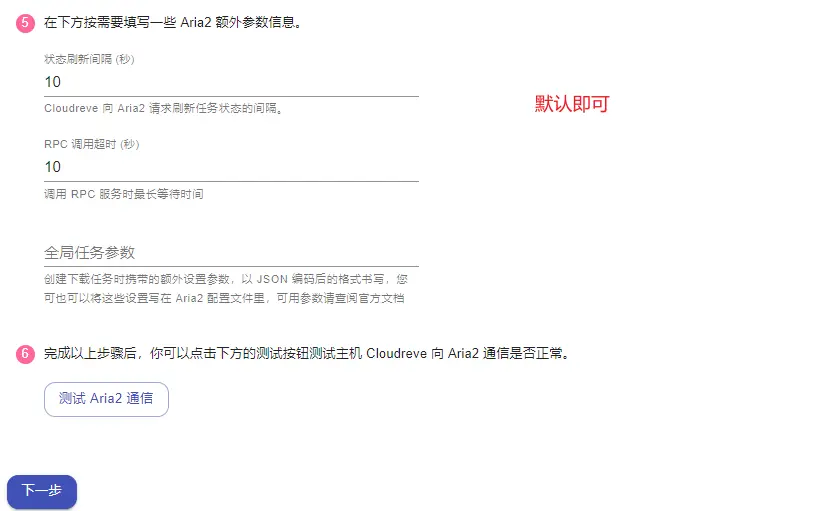 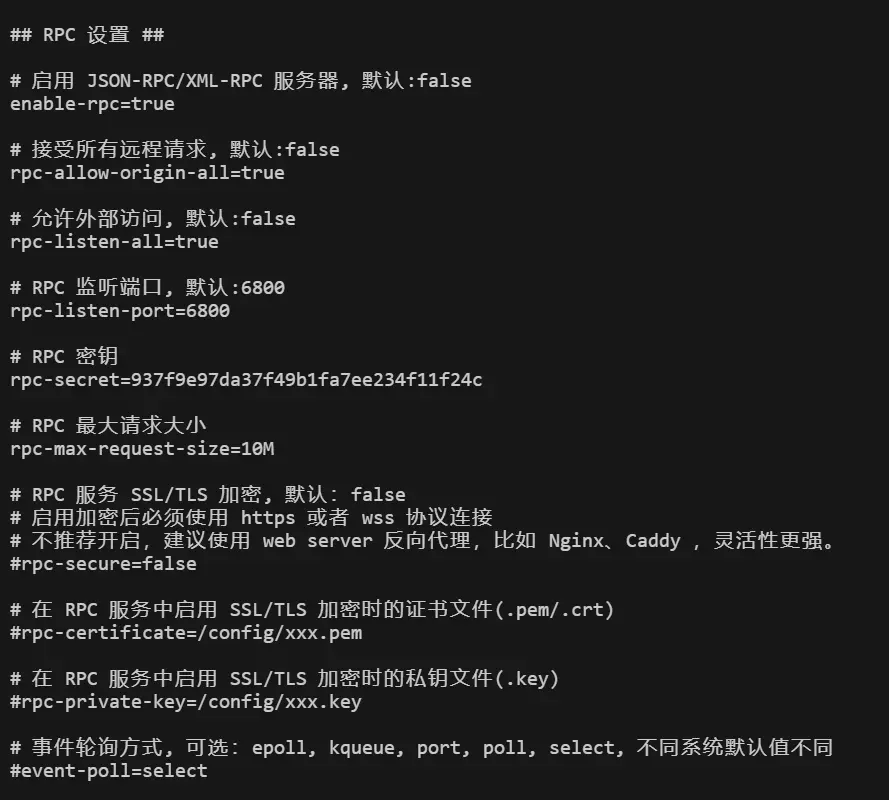 离线下载测试成功 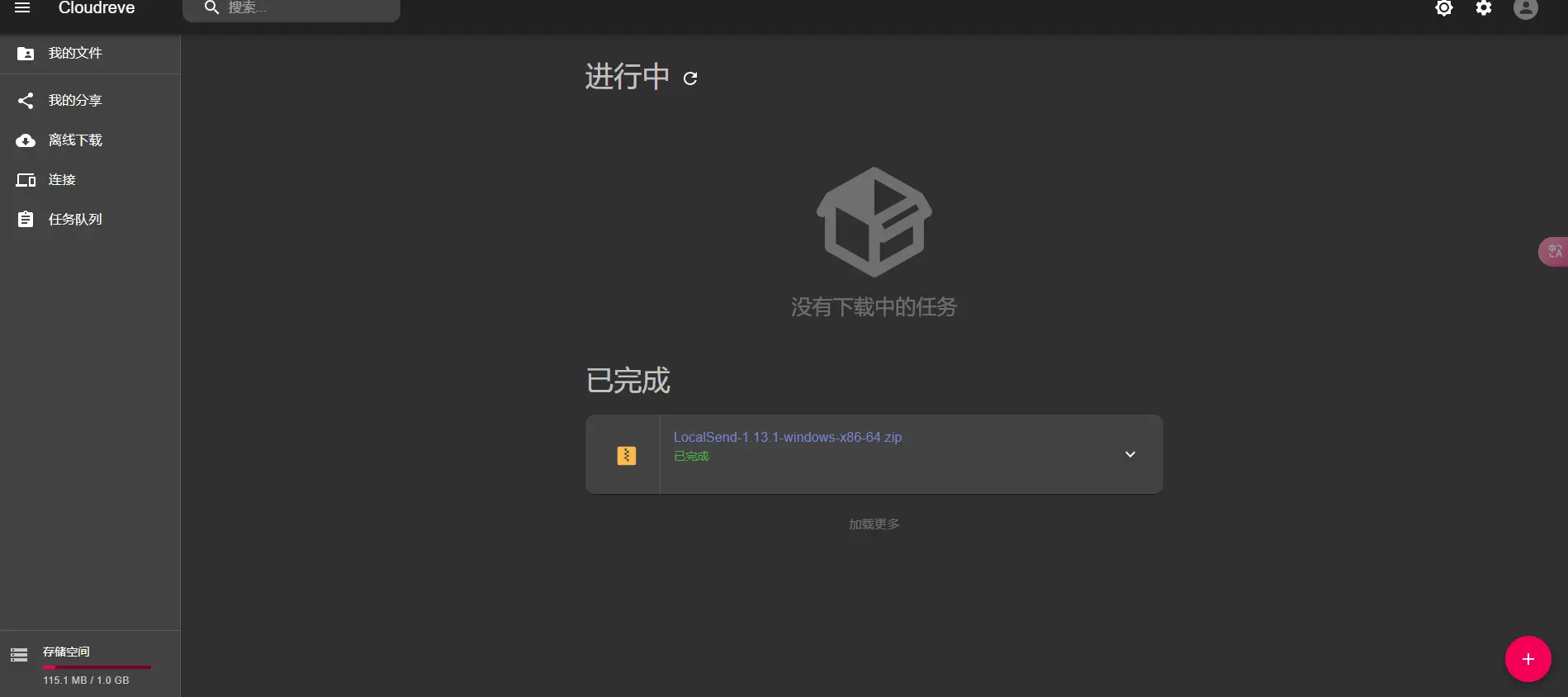 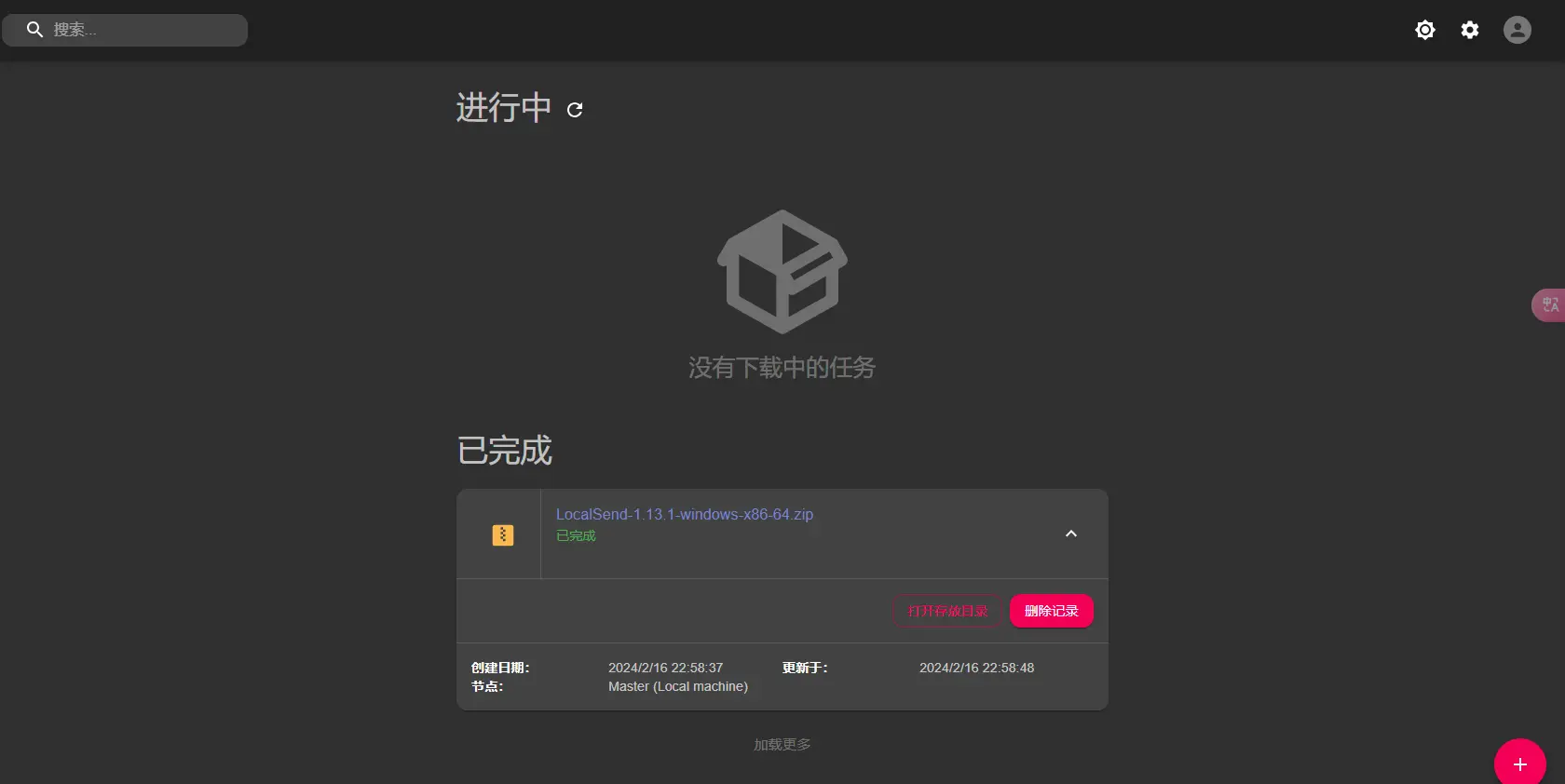 ### 4.6 添加存储策略 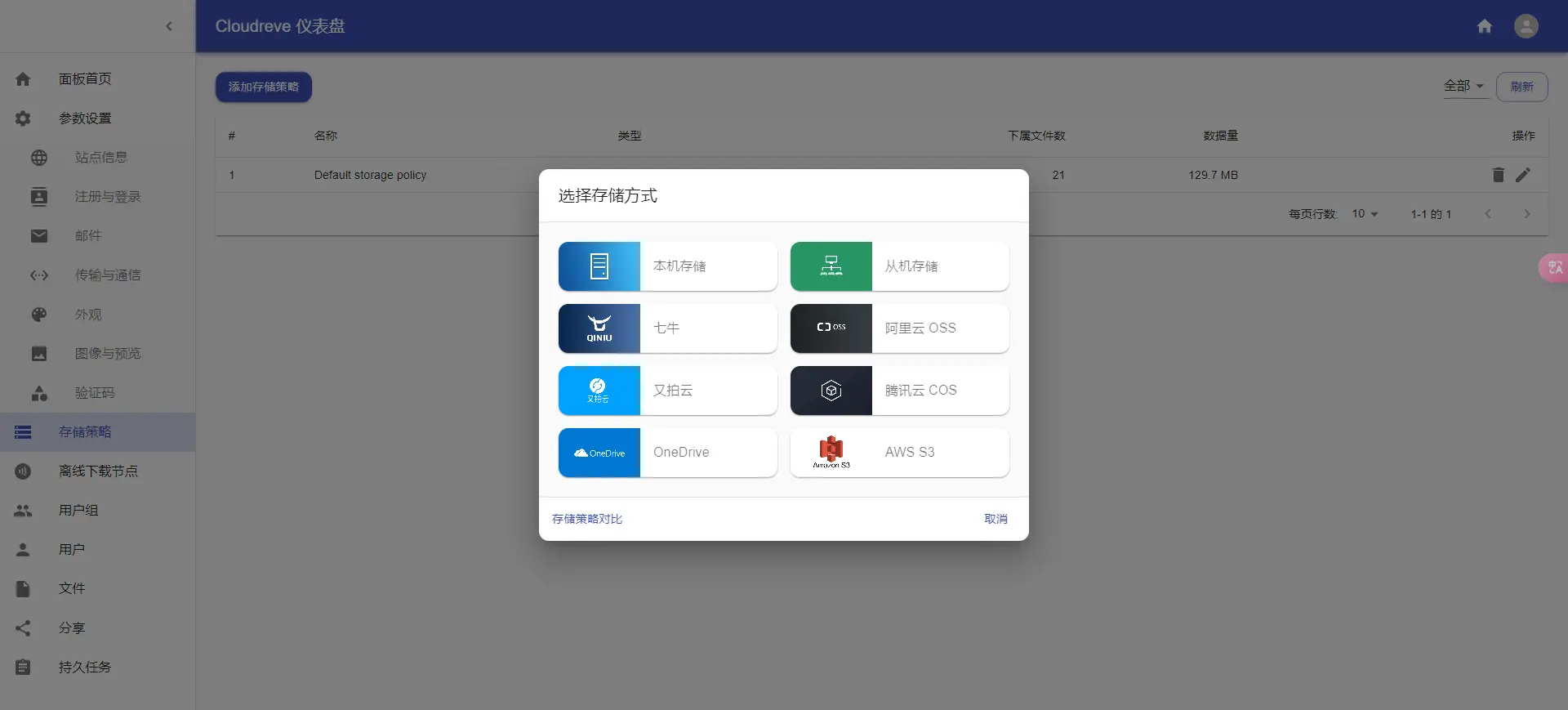 ## 5. 总结 项目很不错,运行起来很流畅(比NextCloud运行流畅多了,没有拉踩的意思,因为NextCloud需要的计算资源估计更多)。各种该有的都有,下载,上传,还有在线编辑,甚至还有集合aria2的离线下载功能,这个功能对于下载大文件呀这些比较有用,它还支持一些其他的存储策略。我个人很喜欢这个项目,非常感谢开发者为我们带来这样一个项目,谢谢他们的辛苦付出。 打赏: 微信, 支付宝 标签: VPS 本作品采用 知识共享署名-相同方式共享 4.0 国际许可协议 进行许可。